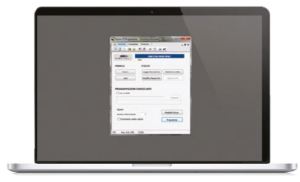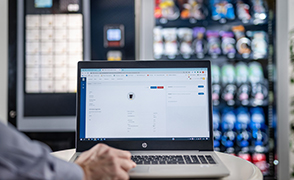Customer service
The value offered by our Customer Service does not end with the resolution of technical problems.

What do we do?
- we offer advice in choosing the most suitable solutions and configurations for the client’s business and objectives
- we prepare and carry out the first installations together with the customer’s technicians
- we organize and offer technical courses dedicated to the programming, maintenance and diagnostics of Paytec systems
- we provide a personalized telephone or videoconference assistance service to analyze and identify solutions to compatibility or malfunction problems
- we collect ideas, suggestions and recommendations on how to continuously improve our offer.
Discover our tools
to work better
on the field and in the office
We help you manage your daily activities in the simplest way.
Paytec software offers the essential tools for a correct and professional management of the vending machine fleet.
All software have language tutorials directly accessible from the program itself, to immediately answer the most common doubts.
On the field
PayTools
PayTools is a free Android application that allows you to enter a more practical dimension for the management of payment systems.
With PayTools, the smartphones of the ARD and the technician are transformed into a portable programmer and more.
Read more

In the office
Audit View
Facilitates the management of data generated by the Audit retrieval from Paytec’s payment systems.
Read more
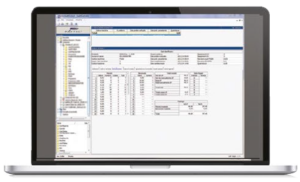
Audit Control
Get full visibility into payment flows
Read more
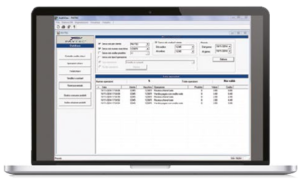
PC Configurator
Communicate with Paytec payment systems
Read more

PC Programmer
Manage all Paytec cards/keys
Read more